Revision [887]
This is an old revision of XaraXtreme made by CrustyLobster on 2009-09-08 20:41:29.
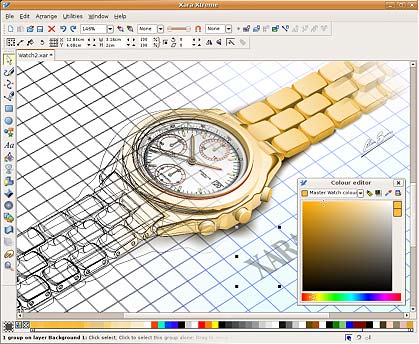
Xara Xtreme for Linux is a powerful, general purpose graphics program for Unix platforms including Linux, FreeBSD and (in development) OS-X. Formely known as Xara LX, it is based on Xara Xtreme for Windows, which is the fastest graphics program available, period. The Xara Xtreme source code was made available open-source in early 2006, and is being ported to Linux. This process is almost complete and Xara Xtreme for Linux is available for download now.
Series 3 .pet
MD5Hash: D7217821F93449F22C2599F622AF3217
Xara Xtreme in Puppy 2.10
Xara is a graphics editing program.
Xara uses wxWidgets, which reacts very critical to version-differences of Gtk.
Xara uses wxWidgets, which reacts very critical to version-differences of Gtk.
- Install this dotpup: http://puppyfiles.org/dotpupsde/dotpups/Graphics/XaraLX-Gtk-2.8-runtime-Puppy-2.10.pup (1.7 MB)
- Then install this dotpup: http://puppyfiles.org/dotpupsde/dotpups/Graphics/XaraLX-0.6R1530.pup (13.4 MB)
- Then run xaralx-gtk from the dotpups-menu.
It includes some Gtk-libraries compiled before we had Puppy 2.10. They are installed in an own subfolder to avoid conflicts with the Gtk from Puppy 2.10. They can be accessed only by a special startscript like the provided xaralx-gtk.
If the startscript cannot find /usr/local/bin/xaralx, it creates a new one, and lets you edit in leafpad the path, where you installed XaraLX.
The help requires additional 27 MB: http://dotpups.de/dotpups/Graphics/xaraLX0.7-help.pup (6.2 MB)
To be able to use all import/exportfilters, install ImageMagick, too: http://www.murga.org/~puppy/viewtopic.php?t=10178∞
Forum information http://www.murga.org/~puppy/viewtopic.php?p=59623#59623∞
Tutorials