Revision [21991]
This is an old revision of Puppi made by CrustyLobster on 2012-07-02 06:48:36.
PuppiPlan Intro : PuppySchoolRaspberryPi Faqs : Puppi Deb : PuppiArch RacyPi : PARM : PuppiNews News
Categories
CategoryMenuPuppy + Debian = SAP
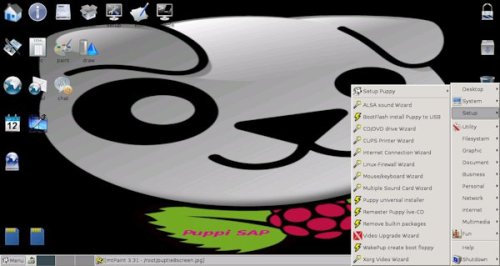
What is SAP?
This pup is codenamed "sap", meaning Squeezed Arm Puppy and is built specifically to run on the Raspberry Pi. BarryK
What is it like
Youtube video of Sap6 pre-alpha
Chromium in SAP alpha1
Other programs in alpha 1
When is it available?
First true Puppi SAP is now available for debugging
Because Puppy does not have servers and other ports open by default it is more secure than other distros
Use Growl if feeling insecure
How do I take a screenshot?
Use Mtpaint/file/actions/time delayed screenshot
How do I do screencasting?
Here's a basic recipe for ffmpeg, oh, you need libusb-1.0 from debian PPM too...
Code:
ffmpeg -f x11grab -s vga -r 25 -i :0.0 ~/myvid.avi
Can I test without a Raspberry Pi?
Help development even without Raspberry Pi hardware
What is unxz or the .xz extension used by Barry K?
.xz is the latest compression type, much smaller than .gz or .bz2 or zip. The 'unxz' utility decompresses it, and it is then piped to 'dd' -- the "|" is the pipe operator, which means that the output of the unxz operation becomes the input to dd.
If downloading via a Windows PC you will need an extractor that supports the "'.xz" file extension for compressed files. Winrar didn't support it. Download another 'universal extractor' in order to then install via the Win32diskimager program.
How was sap6 created?
What needs fixing?
Everything!
Please send bug fixes to Barry K blog comments
or feedback
What works?
- jwm JWM - Joe's Window Manager - stable - running well
- ROXfiler Rox File Manager (incidentally Rox was developed first on the ARM processor)
- geany Geany text editing keyboard keys fixed in alpha2
- Chromium browser - includes flash - use package manager to download - PPM not yet fully working
- Email client
- firewall
- ffmpeg for videocasting
- gparted will be working in next alpha3/beta1
How do I change the Appearance of Puppi Sap
Add More Puppi artwork
How do I compile programs in Puppi Sap?
You need the devx
Puppy can be transformed into a complete compile environment by the installation of just one file, that we refer to by the generic name of "devx". In this case it is 'devx_sap6_5.91.sfs'. Normally, the Bootmanager can be used to install and uninstall SFS files, however due to the manner in which Puppy is installed on the SD card, it is necessary to click on the devx file to open it, then copy all the files into "/" -- see instructions at http://puppylinux.com/hard-puppy.htm. I have not tested the devx. If anything is missing out of it, fixes welcome. Note that as well as C/C++ support, the devx has Vala, Genie and BaCon compilers, see http://bkhome.org/genie and http://bkhome.org/bacon -- BaCon is enhanced BASIC and is our recommended language for all newbies who want to be able to create fast and small compiled apps. Note, there is also an IDE for BaCon, and a GUI RAD, but not yet included in the devx.
Where do I share info?
Puppi alpha1 feedback on Murga forum
Any tips?
1. Reboot Puppy before using dd in Puppy (to write SD image)
2. Make use of Puppy resources
We have a great kennel of resources
The forum, Puppy chat etc
3. Turn on the Firewall during initial noot
4. You can PuppySchoolProgramming create programs in bashscript without the devx
5. Please don't put your Raspberry Pi on the floor. Was one lowered heel away from destruction yesterday - must build case
PuppiDebbianOld previous pre-alpha (build your own from Lobster) redundant info
Categories
CategoryTutorialCategoryARM